We’ve created a list of the top three questions our Phoenix Support Team receive each week about Phoenix Payroll. We’ve also provided some tips on using Phoenix with a Mac computer, emailing backups out of Phoenix, and installing/moving your Phoenix to a new computer.
1. How do I add a user in Phoenix Payroll?
- To add a new login/user to Phoenix Payroll, go to ‘Payroll Settings’ and then ‘Manage Users’.
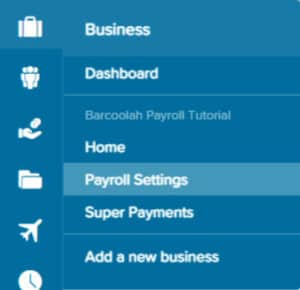
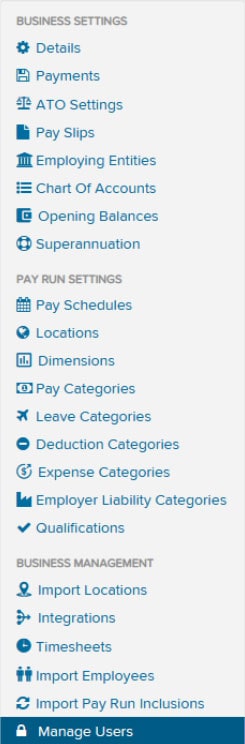
- You will need to click on the green ‘Add’ button at the top right.
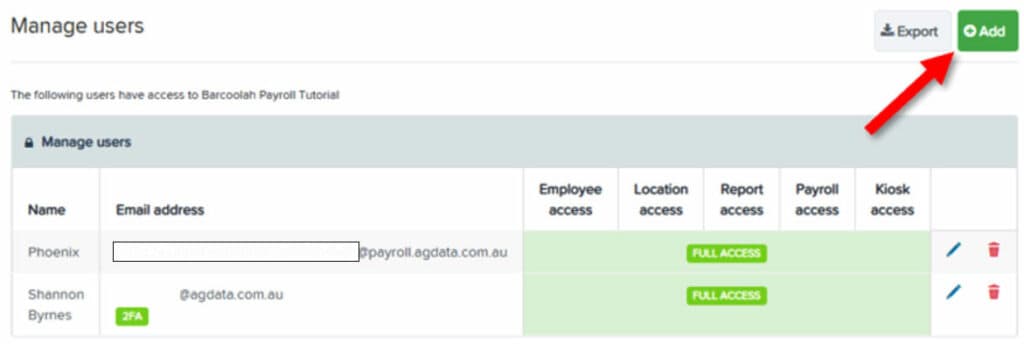
- Then, enter your email address and name and click ‘Save’.
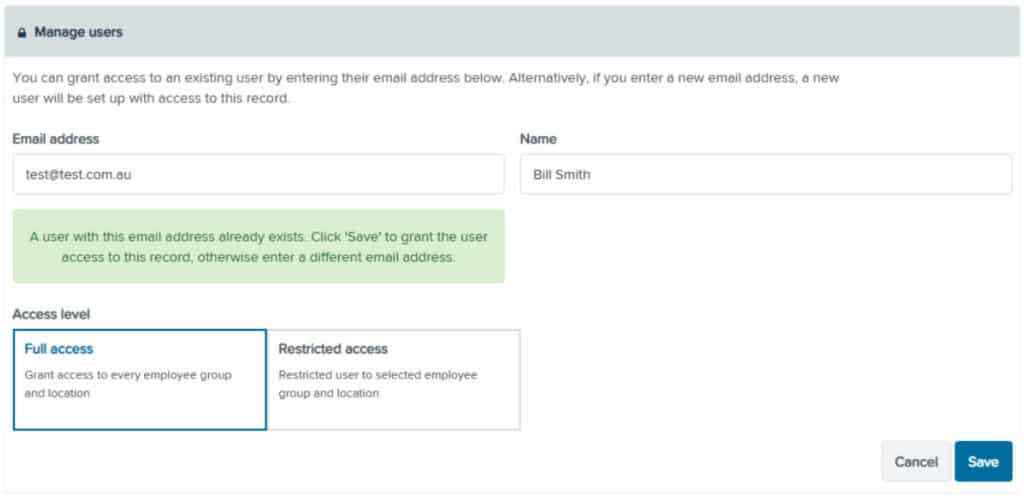
- This will then send through an email to setup the password that goes with the username (email address) and to setup two factor authentication.
2. How do I process leave taken?
- To process accrued and taken leave, watch our 4:35 minute tutorial here.
3. How do I process public holiday leave that hasn't been worked?
- There are several ways to process public holiday leave depending on your configuration in Phoenix Payroll. You can view the options here.
If you still require assistance, please contact our Tech Support Team.
Top Tips/General Information
Can I use Phoenix on a Mac computer?
- Phoenix was created for use on computers that have a Windows operating system.
You can install Windows on a Mac if it is a newer computer, but this can be an expensive option and requires a technical understanding of computers. You may need to locate a Mac specialist to assist you with this process.
I'm trying to email a backup out of Phoenix. Why isn't the email backup working?
- To email a copy of your books as a backup, select that option when creating your backup file. Once the backup is complete, it will create an email and attach that file to it for you. The destination email can then be entered.
If your email is not working, you have either:- Not setup your email configuration in ‘Tools’ – ‘Options’ – ‘Send Emails’ on the Suite Screen, or
- The configuration could be old and still holds an expired password.
- Go into the ‘Send Emails’ section of ‘Options’, delete the current email configuration and then re-enter your details. If you are using a Gmail address, you will need to click on the ‘Sign in with Google’ option at the bottom of the screen.
How do I install/move our Phoenix?
There are two options depending on the Phoenix version you are using:
For Phoenix Desktop:
- To install a copy of Phoenix on a new computer, you will need to email our Tech Support Team for a new download link. Once you have the installer downloaded, run it and it will do the rest.
- If you have books on your old computer that you want to bring across, there are two options:
- Firstly, you can create a backup of your books through Phoenix by opening the set of books and going to ‘Data’ – ‘Backup’. You can then copy the backup across to the new computer and restore the data into a new, empty set of books that you create in the newly installed Phoenix.
- The second option is to navigate to your C: drive and copy the PxData folder from that location (C:\PxData) and then paste the data in the same location on the new machine.
For Phoenix Live:
- You will need a new copy of the shortcut. To obtain a shortcut, email our Tech Support Team and one will be sent to you. All the login details wil lremain the smae.
* The blog cover image is by Phoenix customer, Alison Napier from GH Napier & Son, with properties ‘Millbrook’, ‘Harefield’, ‘Sunnybanks’, and ‘Cullenswood’ in St Marys, Tasmania.